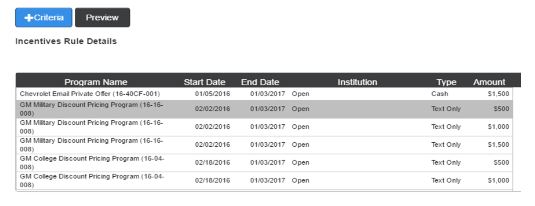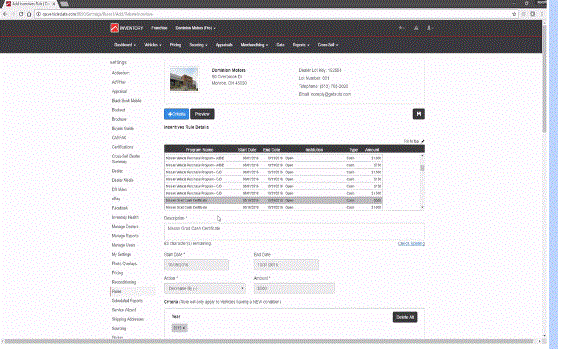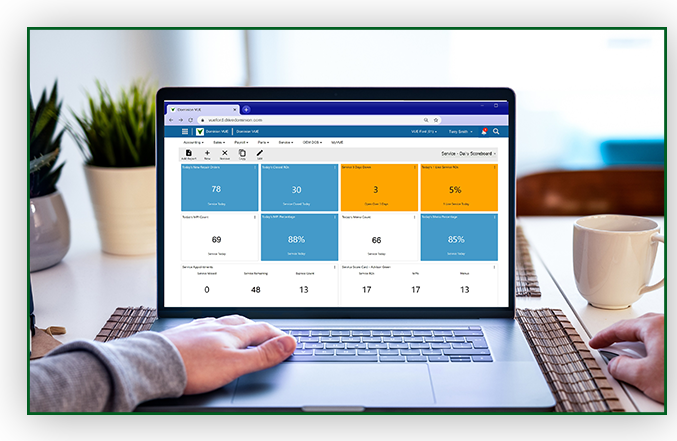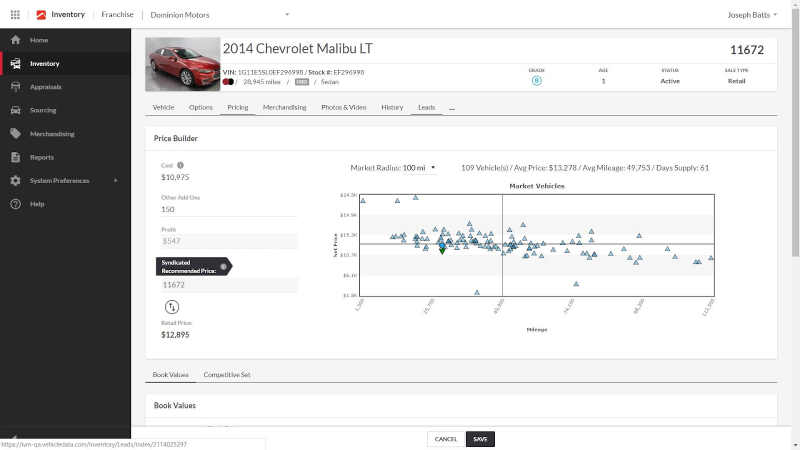By: Danielle Longenecker, Product Marketing Manager
New Car Incentives in Dominion Inventory Manager enables today’s auto dealers to apply new car rebates and incentive information into vehicle listings in order to ensure that specific vehicles are among a consumer’s comparison set. In this blog, we will focus on a few enhanced user interface and experience features.
Width Matters
Dealers asked: Why do I have to scroll right to see the incentive amount every time I want to review or add a new incentive rule? I want to see all information without having to scroll left or right.
Before:
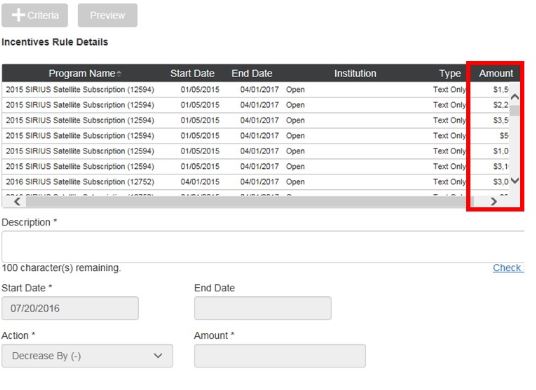
Dominion delivered: We’ve widened the Add Incentives grid to optimize column fit. Dominion dealers can save time and easily view all columns in one grid instead of having to scroll left or right to view columns outside of the grid borders.
After:
Eliminate Pricing Guesswork – Learn More about New Car Incentives
Pin to Top
Dealers asked: When I click to view criteria for a selected incentive, I have to scroll down to see all criteria; causing the Add Incentives grid to scroll up out of view. This makes it difficult because I repeatedly have to scroll up and down when selecting a new incentive.
Dominion delivered: Another small, but handy, update to the Add Incentives grid now allows dealers to pin the grid to the top with a “Pin to Top” feature that locks the grid in place at the top of the page. As you scroll down to view incentive criteria, the grid will now stay in view, saving you time.
Y(U)MM
Dealers asked: Please move up the Year/Make/Model/Trim to the top of the incentives criteria. I don’t want to scroll down through all the details to find these root criteria for incentives.
Dominion delivered: The Year, Make, Model, and Trim criteria have been placed at the top of the Criteria List, improving workflow and eliminating the need to scroll down to view these values.
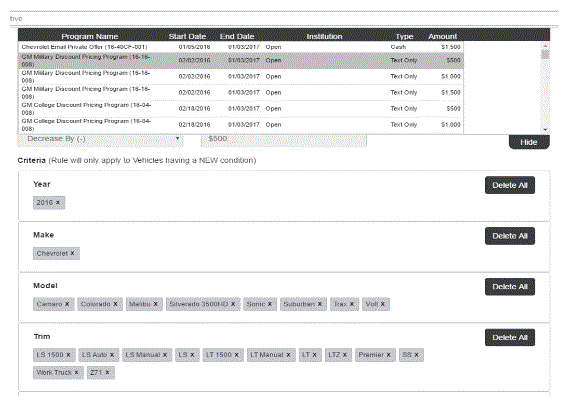
What’s the “U” for in Y(U)MM? You! We listened to your feedback and enhanced these features to create a more user-friendly and efficient experience for our dealers. We welcome feedback from our customers and strive for better products to help better your business.
Have an idea you want to send? Simply click “Feedback” in the bottom right hand corner of your Dominion IVM dashboard.
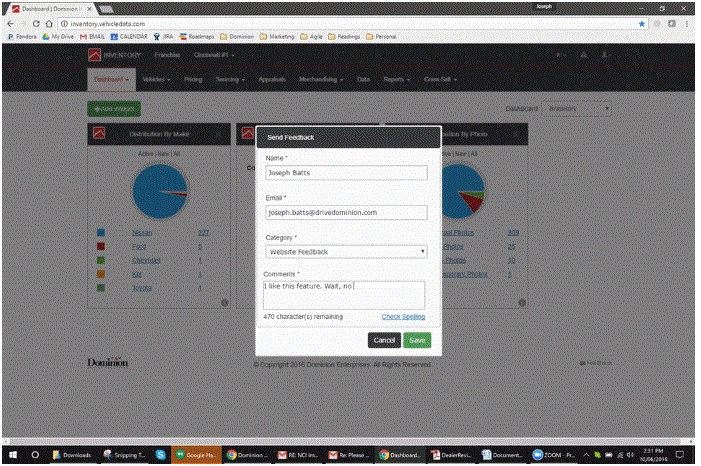
Stay tuned for more blogs featuring additional enhancements.
Learn more about how to price for profitability with New Car Incentives, call 877.421.1040 today!